
Verena Scheffczyk
Thursday 6 February 2025
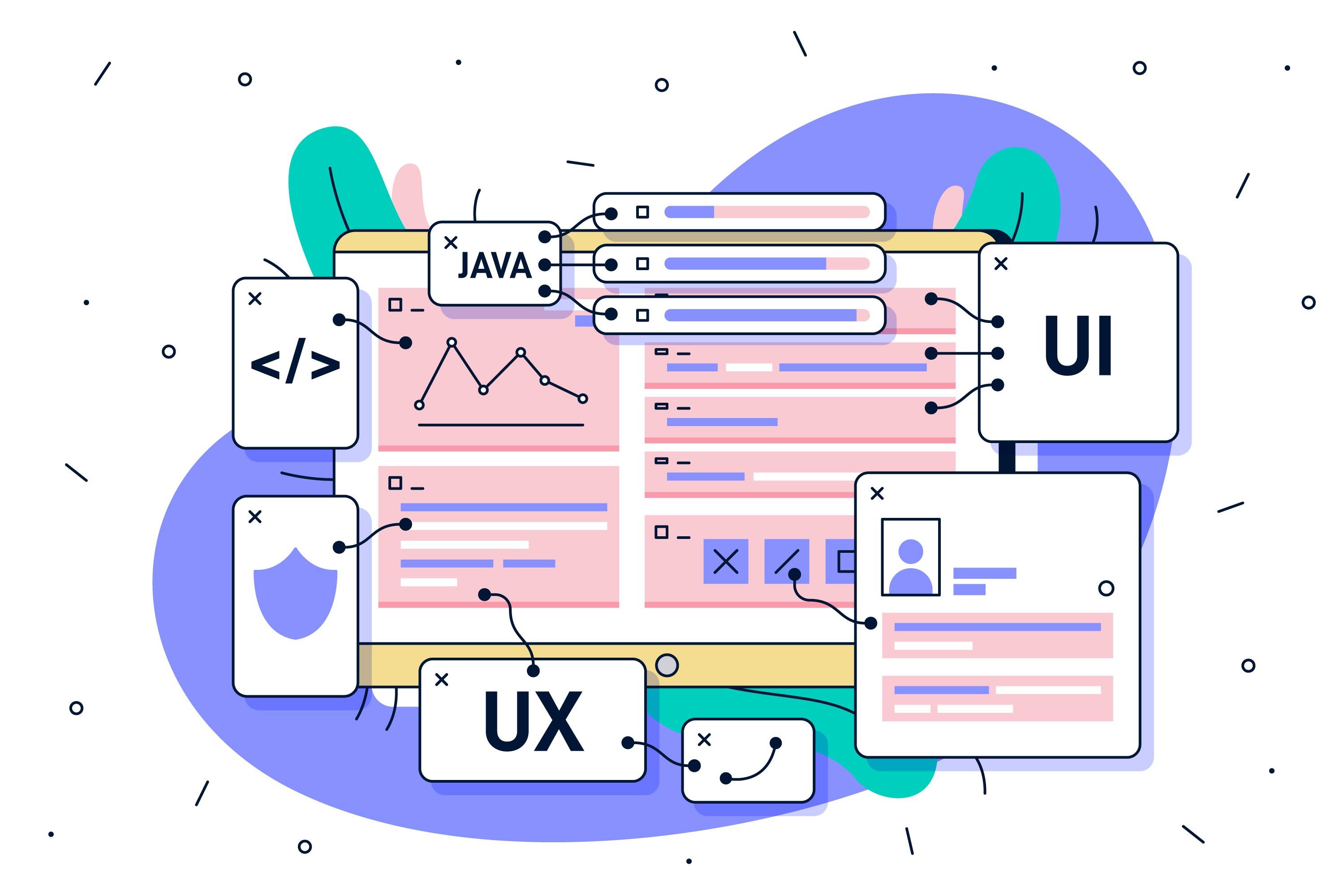
Wasting months on ideas that flop? Learn how no-code rapid prototyping can get your app to market in weeks—without the costly mistakes.
Posted in:
No-Code
What if I told you that you could cut your product development time by one-third—or more? Sounds impossible?
59% of the most successful tech companies today rely heavily on rapid prototyping to test, iterate, and evolve their product ideas before they make a major investment in development. Why? Because it allows them to work smarter, not harder, by validating ideas quickly and avoiding costly mistakes.
And it’s not just about doing things faster. Businesses that integrate rapid prototyping into their process can cut the time from concept to market by a staggering 50%.
In this read, I’ll share how we have used rapid prototyping to build better products faster for our clients at Million Labs, using no-code platforms that allow us to quickly bring ideas to life, validate them with real users, and iterate based on feedback.
What is Rapid Prototyping?
When I first discovered rapid prototyping, I realized that it’s not just about quickly sketching an idea. It’s about turning concepts into working versions that you can test, learn from, and improve. This approach is perfect for no-code startups like the 1900+ clients we've already served because it lets you build and iterate faster than traditional coding approaches.
With no-code tools, rapid prototyping becomes even more powerful. At Million Labs, we use platforms like Bubble, Adalo, and Webflow to create interactive prototypes within weeks—not months. These prototypes are functional enough to gather user feedback, but not so developed that I’m stuck building something that doesn’t meet users' real needs.
The Benefits of Rapid Prototyping: Why It Works
When I started implementing rapid prototyping in my no-code studio, Million Labs, the benefits became immediately clear. Here’s why it works so well for no-code startups:
Speed to Market
Rapid prototyping helps you get your product to market faster. I remember working with my team on an idea that used no-code tools, and we had a working prototype ready within a few days, which we then tested with real users. This approach dramatically reduces time-to-market compared to traditional development processes.Cost Reduction
Using rapid prototyping with no-code tools can reduce development costs by up to 40%. One of the most important advantages of rapid prototyping in the no-code space is the cost savings. Instead of investing heavily in development resources upfront, no-code platforms allow us to build prototypes quickly and affordably.User-Centric Development
Feedback from users during the early stages can improve the final product by as much as 70%.One of the biggest benefits of rapid prototyping is the ability to get direct feedback from real users. I’ve found that no-code prototypes make it incredibly easy to test new features and adjust quickly based on user input.
Challenges of Rapid Prototyping
Rapid prototyping is an invaluable tool, but to maximize its effectiveness, it's important to address potential pitfalls head-on. Here’s how I overcome common challenges:
Maximizing core functionality
Prototypes often prioritize key features, meaning some aspects of the final product may be left out. Rather than seeing this as a limitation, I use it as an opportunity to validate your business case. By clearly defining must-have features before development begins, I ensure the prototype stays focused on solving the core problem.
Avoiding Scope Creep with Clear Boundaries
It’s easy to get carried away adding new features, but this can lead to bloated prototypes and delays. To prevent this, I set strict feature priorities before development and use a “nice-to-have” list for ideas that can be explored later. If a new feature is suggested, I ask: Does this directly impact our validation goals? If not, it’s logged for future consideration rather than added immediately.
Guiding Feedback Toward Functionality
Since prototypes may not be fully functional, feedback often gravitates toward design instead of usability. To ensure useful insights, I set clear expectations before testing, emphasizing that we are validating user flow and functionality, not aesthetics. I also structure feedback sessions with targeted questions like:
Does this feature solve the intended problem?
Is the workflow intuitive?
Where do you experience friction in the process?
The Process: How to Build a No-code Prototype Rapidly
Over the years, I’ve developed a process for building prototypes quickly and efficiently. Here's how I apply rapid prototyping with no-code tools at Million Labs:
Define Objectives and Scope
The first step is always to clarify what the prototype needs to achieve. I focus on the core functionality that needs validation—whether that’s a specific feature or a key user flow. This helps me quickly create a prototype that does exactly what it needs to, without the added complexity of unnecessary features.Sketch It Out
I begin with wireframes—simple sketches or mockups of the user interface and layout. It doesn’t need to be perfect; the goal is to map out the flow and experience. No-code tools like Figma for design and Bubble for app functionality make this step incredibly quick and flexible.Build the Prototype (MVP)
Once the design is set, I turn to no-code tools to bring it to life. Tools like Bubble allow me to create interactive and functional prototypes without any coding required. These prototypes are live, meaning users can interact with them just like a real app, but they’re built in a fraction of the time it would take with traditional development.Test and Collect Feedback
This is where rapid prototyping really shines. Getting feedback from real users early on is critical to understanding whether my app concept works in the real world. No-code prototypes are fast to adjust, so I can immediately change aspects of the design or flow based on what users tell me.Refine and Repeat
Based on the feedback I receive, I iterate on the prototype—making adjustments and improvements. This process helps me refine the concept continuously until it’s aligned with user needs and is ready for full development.
Tools You Can Use for Rapid Prototyping
If you're working in a no-code environment, here are the tools I rely on to rapidly prototype and build apps:
Figma: A collaborative design tool perfect for wireframing and prototyping. It’s great for UI/UX design and works seamlessly with tools like Bubble.
Bubble: One of the best no-code platforms for building interactive, fully functional prototypes. I’ve used it to build apps that simulate real product experiences without writing code.
Adalo: A no-code platform that helps you build apps visually and interactively. It’s particularly useful for building prototypes that are user-friendly and visually appealing.
The right tool for you depends on your project. If you need a simple app prototype, Figma and Adalo might be the best fit. But if you're looking for something more complex with back-end logic, Bubble can help you get there quickly.
Real-World Examples: How Companies Are Using Rapid Prototyping
Even though big tech companies are known for using rapid prototyping, smaller companies and startups are also adopting the practice, particularly in the no-code space. Here’s how rapid prototyping works for startups:
► Mediaplus, for instance, wanted to optimize their agents' workflow by developing an app to run their operations. Our team at Million Labs offered full-service support with design, development, and consulting to successfully build a tool that optimizes their agent's performance and improves their processes.
► Dash&Co set out to build a next-gen ESG data management platform that businesses and investors could rely on to track their environmental impact. We've built them a fully functional prototype, scalable and impactful in a matter of weeks.
► SaaS Seeds helps SaaS startups create financial projections and secure funding by connecting them with angel and seed investors. We went beyond development by offering full-service support, from marketing advice to startup strategy, so SaaS Seeds was successfully launched and continues to grow with Million Labs' ongoing support.
In a nutshell
I’ve been using rapid prototyping with no-code tools for years now, and it has transformed the way I approach app development at Million Labs. It’s a fantastic way to test ideas quickly, iterate based on real feedback, and create better products faster—all while saving on development costs.
If you're running a startup or launching a new product, I highly recommend giving rapid prototyping a try with a No-code MVP. It allows you to validate your ideas quickly, get to market faster, and build something users will love.
👉 Check more recommended resources to Start, Launch and Grow your SaaS:
Ready to launch your startup idea with an MVP?
Download our step by step guide for non-technical founders to create a startup Minimum Viable Product (MVP)
Get the eBook

