
Joseph Harris
Tuesday 15 August 2023
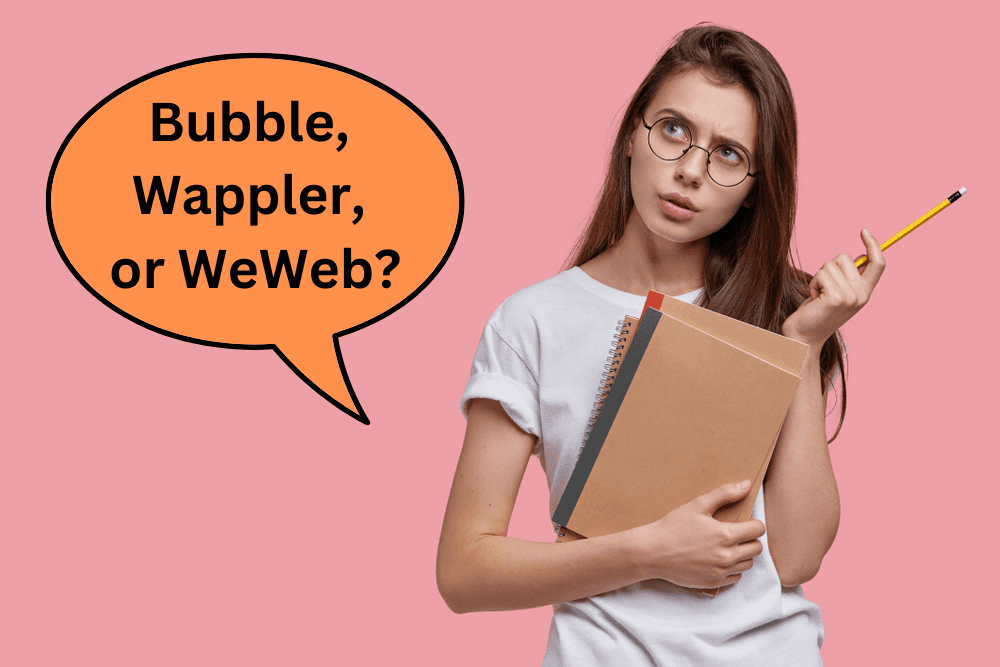
Bubble, Wappler, or WeWeb? Dive into the pros and cons of these popular no-code platforms to find the best fit for your startup's journey.
Posted in:
No-Code
The no-code route is becoming an increasingly popular choice for founders who want to bring their startup idea to life. These platforms give drag-and-drop tools that allow you to develop apps without having to use code - and fast.
There are an array of no-code (and low-code) platforms out there. But which is right for you? Here, we look at the pros and cons of 3 popular platforms: Bubble, Wappler, and WeWeb. Let’s dive in!
Bubble
Bubble enables non-technical people to build web applications without needing to type code, such as SaaS platforms, marketplaces and CRMs. It’s one of the most popular no-code app builders out there, and the one we predominantly use.
Bubble is best suited for people who’re ready to build their MVP, and launch a fully-fledged product on a relatively small scale.
Pros
It’s a super versatile tool that allows you to integrate an array of online services with it
It’s got a very sophisticated WYSIWYG interface, more so than the likes of WordPress
It simplifies the design and web page building process significantly - you don’t really need much app-building knowledge to get started
It allows you to set up complex databases quite easily, and you can store and manage all your data
It offers a lot of integration with third-party services, mostly in the form of plugins, but you do get code-level access to API connections; other no-code platforms don’t really have the same level of third-party integration that Bubble offers
Cons
There’s only one real drawback: once your business starts growing on a larger scale Bubble will start to struggle, and you’ll need to dive into the world of code to support your business and user needs.
Wappler
Wappler is a visual app-building tool that helps you create responsive websites and mobile apps. It has some no-code elements, but It’s more of a low-code offering because it gives you complete code-level access. It’s the next step up from Bubble, as it allows you to build most anything a full stack developer can create.
Pros
You can write up your workflows, but also swap to a second tab that lets you see your HTML, JavaScript, and CSS code on page
Being able to edit code directly gives you more control – for example, if there’s an issue you can dive in and troubleshoot it yourself with hard code
You can go beyond MVP and build a scalable website that can handle a myriad of users at a time
You can build custom styles in a style sheet and attach them through the Graphic User Interface (GUI)
Cons
If you’re not familiar with code you’ll struggle to use it; you should have at least a basic understanding of HTML, CSS and JavaScript
Unlike Bubble, it only provides a really basic user database, but you can work with different databases including SQLite, MySQL, PostgreSQL, MS SQL, Redis, CouchDB and PouchDb
WeWeb
WeWeb is the complete opposite end of the spectrum to Wappler. It’s a no-code platform that enables you to create web applications, although it’s more of a rapid prototyping tool. It gives users design and backend freedom without needing coding knowledge.
Pros
It’s a very simple tool; you wouldn’t use it to build an MVP, but it works great for creating a proof of concept or pre-registration landing page
You get complete design freedom to create responsive web applications that are visually appealing and unique
You can use WeWeb to build out a landing page quickly for clients to see how their offering will look before they get access to the real thing
It offers integration capabilities through its built-in API plugin,which makes it much easier to connect with third-party tools
Cons
You lose a lot of code level control and you can’t inject custom JavaScript
You can only export the code if you pay for their annual plan - you’ll need to pay a few hundred pounds for it
You can export your page as CSS and HTML. But you wouldn’t be able to import it into Wappler, which uses a different framework
It doesn’t really have a database; you can do a connection but we wouldn’t advise it.
Where to get help and support
Hopefully the points we’ve highlighted will help you get clear on which platform to use depending on where you’re at with your startup.
But I’d encourage you to do some extra research to make sure you’re working with a platform that would be the best fit for you, and your startup needs.
I find it useful to look at forums on sites like Stack Overflow. These are also worth checking out - Bubble and Wappler have their own forums. You can get an extra layer of support and guidance from people who were in a similar position to you.
There are also tools out there to help you build your knowledge. For example, Bubble has its own resource bank that includes various tutorials. I used it myself when I was first getting used to using Bubble!
Often, the best way to get used to any system is through experience. The team at Million Labs can always help and guide you - find out how.
I also offer teaching calls where I do my own tutorials and guide clients through things. Feel free to get in touch to get some help with a project, receive feedback or talk about a no-code challenge you may be facing! Book a call with me.
Ready to launch your startup idea with an MVP?
Download our step by step guide for non-technical founders to create a startup Minimum Viable Product (MVP)
Get the eBook

