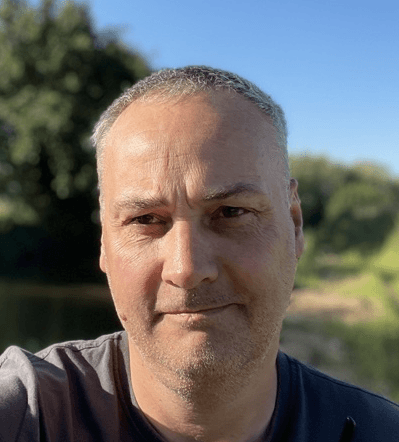
Simon Jenner
Thursday 1 December 2022

Guide on how to use Agora.io plugin to add video call functionality
Posted in:
No-Code
Lead Owner: Pablo
(Responsible for updating the document & helping out with any questions)
Bubble Editor Link: Click here
Step 1: Agora setup
Additional Notes
For ‘Video Conference’ functionality (video chat), make sure to select ‘App ID’ as authentication mechanism when creating a new project.
Step 2: Basic video chat UI
Additional Notes
Make sure to enable ID attributes to HTML from the general settings of your app.
Step 3: Joining a room
Additional Notes
There are certain factors that affect the plugin's workload possibilities such as Bubble application plan, user’s connection bandwidth, type of connection, and Agora limitations related to device and browser / OS version. We can use the ‘Agora is not compatible’ event to know if there are any problems with the user’s browser.
Step 4: Configure controls for the video room
Additional Notes
You can view the full list of events & actions for the plugin here.
Ready to launch your startup idea with an MVP?
Download our step by step guide for non-technical founders to create a startup Minimum Viable Product (MVP)
Get the eBook

