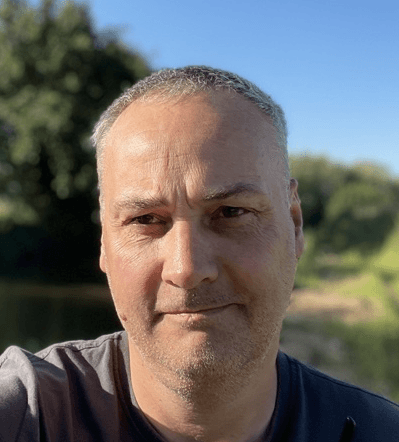
Simon Jenner
Wednesday 8 March 2023

Track, benchmark, and attract investors with ease! Learn how the Million Labs Venture API empowers no-code startups to measure success and secure funding.
Posted in:
Startups
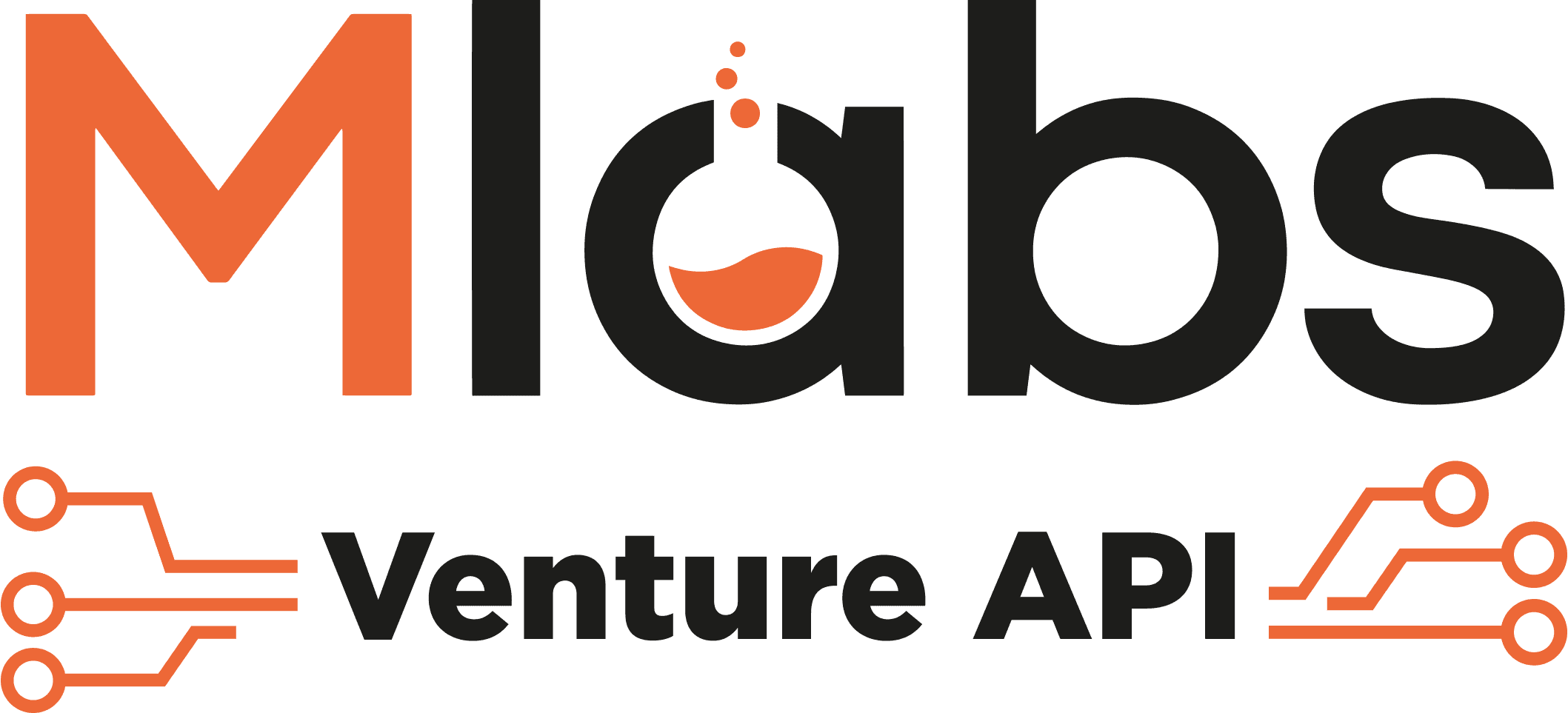
What is it?
The Million Labs Venture API allows startups to send our Ventures team data directly from their no-code app, this data is used to identify Startups that are executing well. For those startups that are executing our Ventures team reach out to explore investment opportunities.
The data is also available to the Startup via the Million Labs Skunkworks dashboard.
Who is it for?
This is for any Startup from MVP stage onwards to Seed investment or LAUNCH & GROWTH stage. The startup must be building on a no-code stack.
Why install it?
The metrics gathered by the Venture API are good for the following:
Internal Key Performance Indicators (KPI) for your Startup
Benchmark your Startups progress against similar Startups (in the Million Labs dashboard)
Trigger investor interest without lifting a finger
What data is collected & when?
The API triggers the webhook on each of the Startup apps on the 1st of each month. The following data is collected:
Users (current number of users in the user data type)
Active Users (count of users who have a last active date that is in the last 30 days)
How to install it?
For Million Labs agency Startups just ask your lead developer to install it.
Bubble.io install guide
Follow these steps:
1- Within the Bubble editor, select Settings menu - API tab
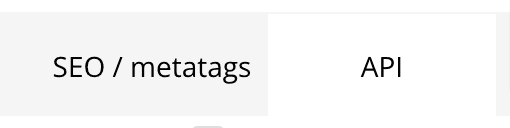
2- Click the Generate a new API token button

3- Name the API Token 'Venture API'
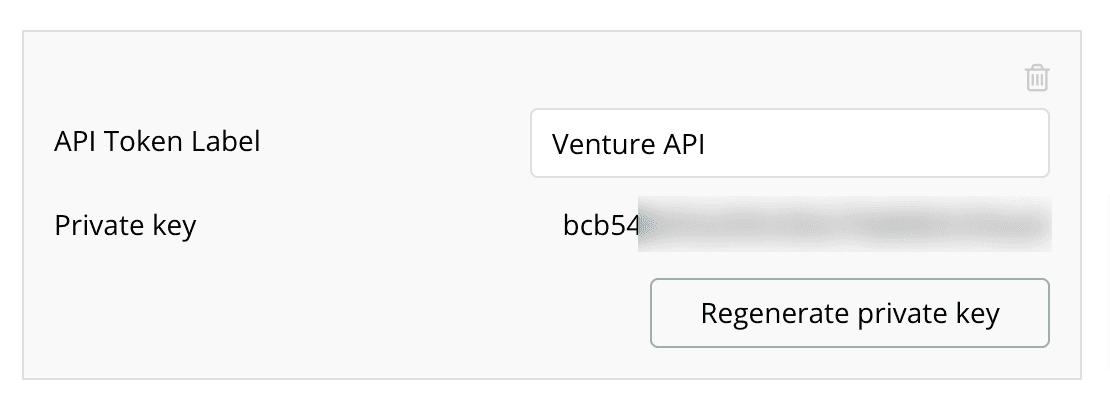
4- Add the Private Key to Skunkworks Venture API Key input in the project onboarding section
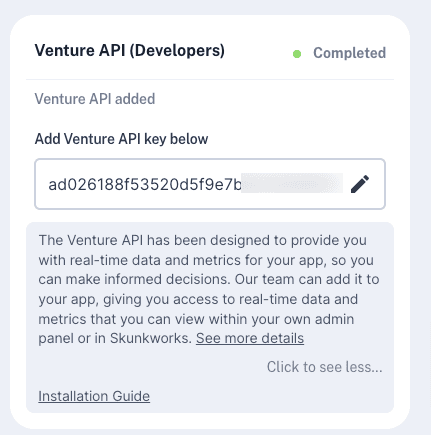
5- Enable backend workflows (if they are not already), Goto settings menu and the API tab, tick the 'Enable Workflow and backend workflows'
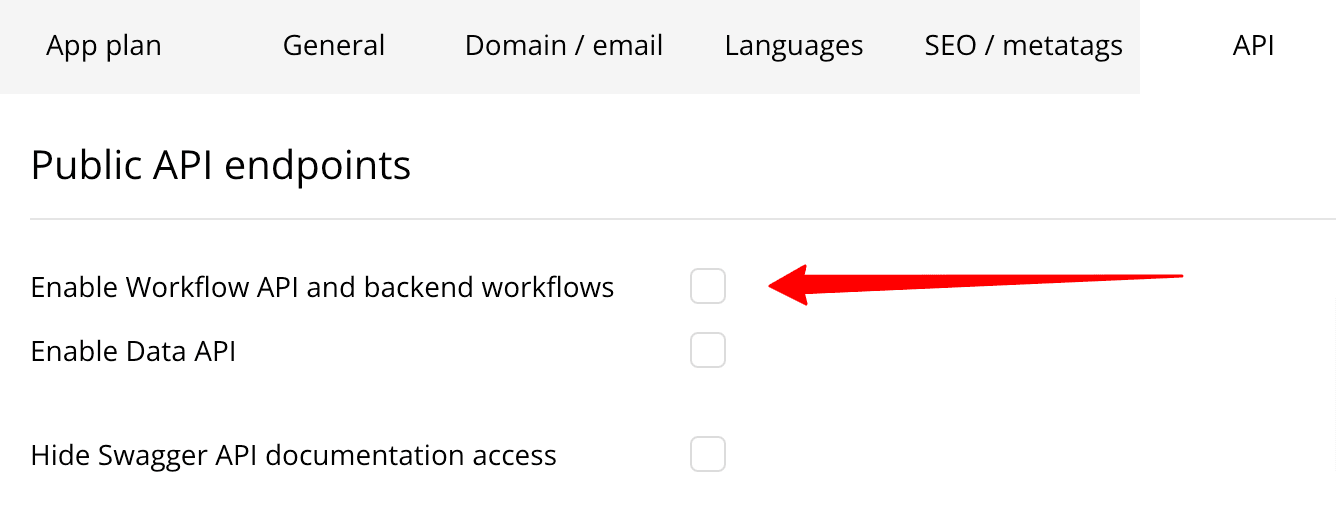
6- Add a backend Workflow called 'ventureapi', expose as a public API. Backend workflows are found at the bottom of the page menu. It must be called 'ventureapi' for this to work. Trigger workflow must be changed from POST to GET.
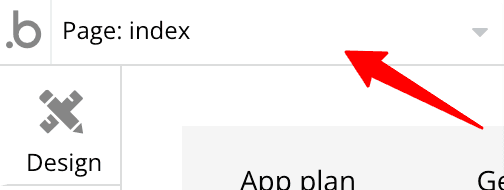
Page menu
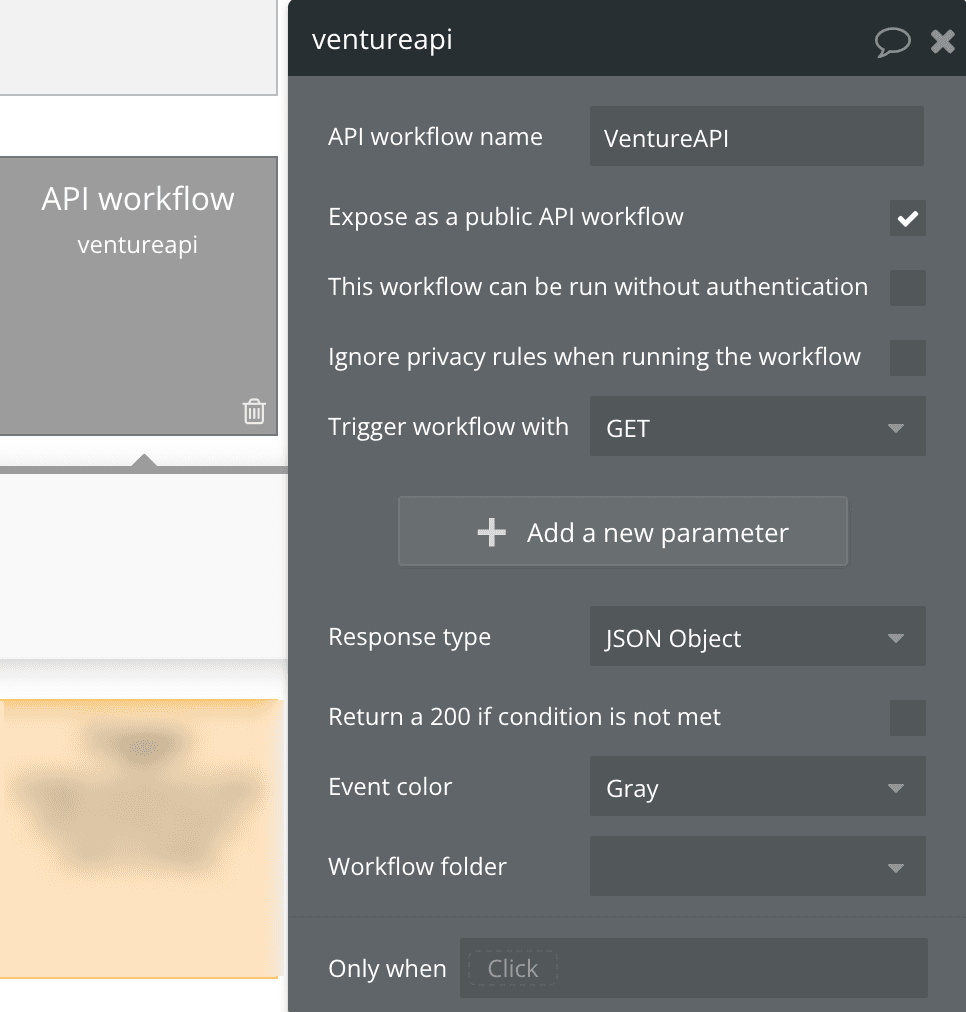
7- Add a step to the newly created VentureAPI, Return Data from API (found under Data (Things) menu)
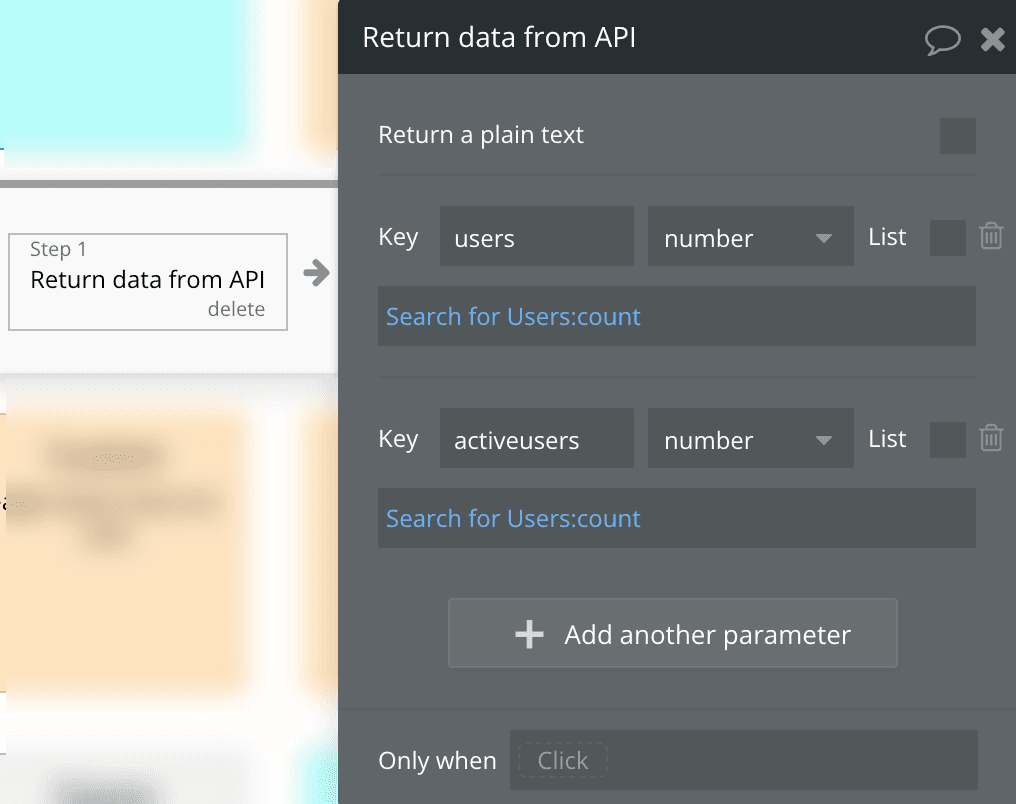
8- Add a parameter to collect the User Count, use a Do a Search for - data type users, no parameters are required for your Do a Search for. Make sure the key is users with an s.
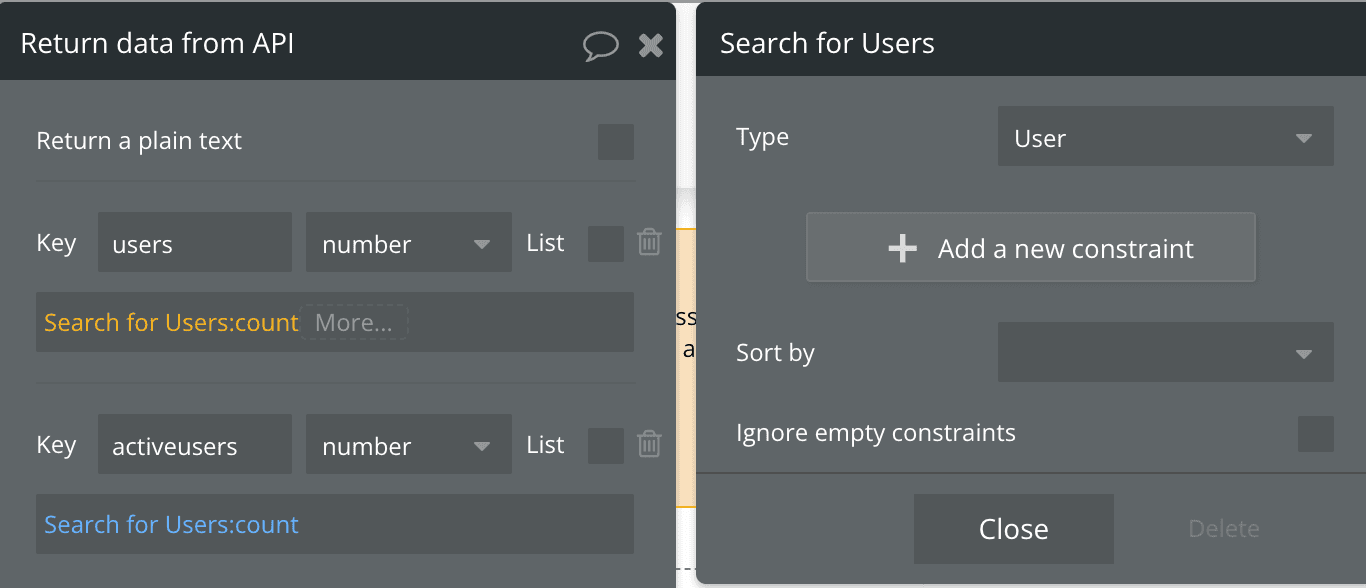
9- Add a second parameter to collect the active user count, use a Do a Search for - data type users, the parameter for your Do a Search for checks if the users was last active in the last 30 days.
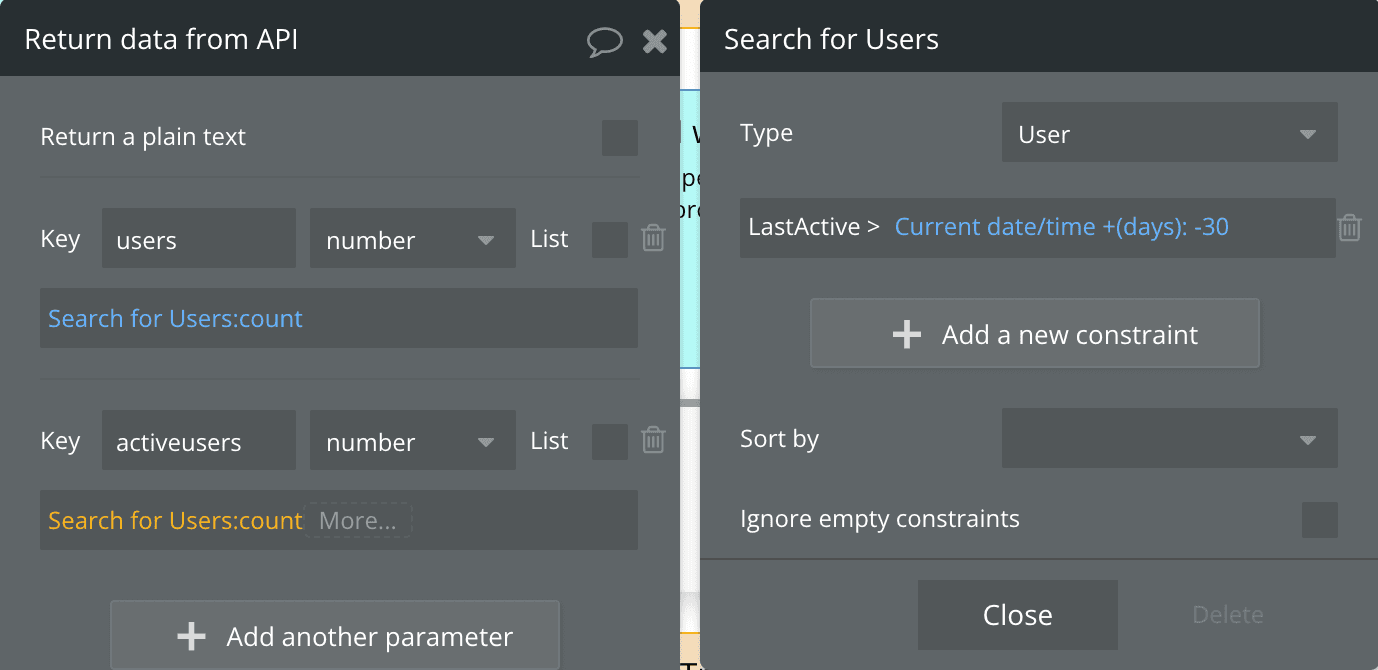
10- Click the Venture API added radio button in the Skunkworks onboarding section
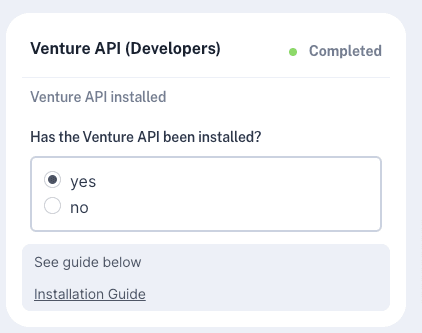
That's it all installed
Ready to launch your startup idea with an MVP?
Download our step by step guide for non-technical founders to create a startup Minimum Viable Product (MVP)
Get the eBook

