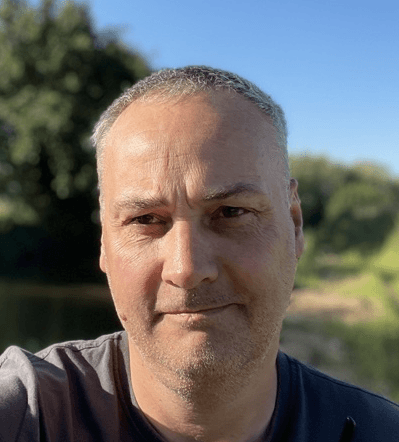
Simon Jenner
Monday 1 April 2024
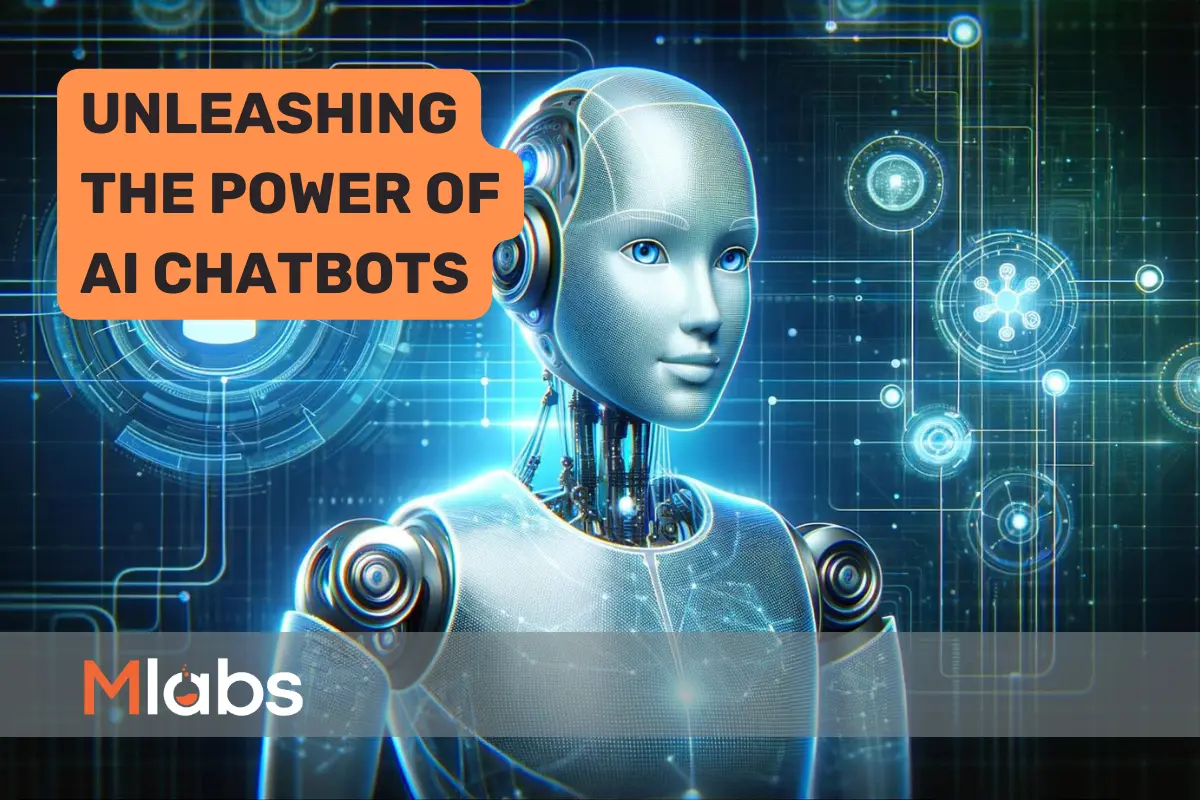
Is coding really necessary to build a chatbot? Think again. Discover how startups are leveraging ChatGPT and no-code tools to create advanced chatbots—no programming required. Are you missing out on the future of AI-driven customer engagement
Posted in:
Startups
Are you a startup founder looking to create a chatbot for your business but don't have coding skills? Look no further! In this guide, we'll walk you through how to leverage ChatGPT, an AI-powered language model, to build a chatbot without writing a single line of code.
Step 1: Understand ChatGPT
ChatGPT is an advanced AI model developed by OpenAI that understands and generates human-like text based on the input it receives. Think of it as a super-smart assistant that can hold conversations on a wide range of topics. By tapping into ChatGPT's capabilities, you can create a chatbot that interacts with users in a natural and engaging manner.
Step 2: Choose a Platform
There are several platforms available that allow you to integrate ChatGPT into your chatbot without any coding required. Some popular options include Bubble.io, Botpress, and ManyChat. Choose the platform that best fits your needs and budget.
Step 3: Define Your Chatbot's Purpose
Before you start building your chatbot, it's important to clearly define its purpose and objectives. What do you want your chatbot to accomplish? Is it customer support, lead generation, or something else entirely? Having a clear understanding of your chatbot's purpose will guide the design and development process.
Step 4: Create Conversation Flows
Once you have a clear purpose for your chatbot, you can start designing conversation flows. This involves mapping out the various paths that users can take when interacting with your chatbot. Think about the questions users might ask and how your chatbot should respond in each scenario.
Step 5: Train Your Chatbot with ChatGPT
Now it's time to train your chatbot using ChatGPT. This involves providing ChatGPT with examples of conversations that you want your chatbot to be able to handle. The more examples you provide, the better your chatbot will perform. You can use a variety of tools to train your chatbot, including ChatGPT Playground's training interface.
Step 6: Test and Iterate
Once your chatbot is trained, it's important to thoroughly test it to ensure that it's functioning as intended. Have real users interact with your chatbot and gather feedback on their experience. Use this feedback to make improvements and iterate on your chatbot's design.
Chatbot Use Cases:
Customer Support: Chatbots can provide 24/7 assistance to customers, answering frequently asked questions, troubleshooting issues, and escalating complex inquiries to human agents when necessary.
Lead Generation: Chatbots can engage website visitors, qualify leads, and collect contact information for follow-up by sales teams.
E-commerce Assistance: Chatbots can help users find products, provide recommendations based on preferences, and assist with the checkout process.
Appointment Scheduling: Chatbots can streamline appointment booking by allowing users to check availability and schedule appointments directly through chat.
Content Recommendation: Chatbots can recommend articles, videos, or products based on user interests and past interactions.
Role of Vector Databases in Chatbots:
Vector databases play a crucial role in giving memory to chatbots by storing and retrieving information efficiently. When a chatbot interacts with users, it generates vectors representing the context of the conversation. These vectors encode semantic information about the dialogue, allowing the chatbot to understand user intents and provide relevant responses.
By storing these vectors in a database, chatbots can access past conversations and use them to inform future interactions. This enables chatbots to maintain context, remember user preferences, and personalize responses over time. Additionally, vector databases support advanced features such as semantic search and content recommendation, enhancing the capabilities of chatbots.
Limitations of Using ChatGPT Without a Vector Database:
While ChatGPT is a powerful tool for natural language understanding and generation, it has limitations when used without a vector database:
Lack of Context Retention: ChatGPT operates on a turn-by-turn basis, meaning it does not retain context from previous interactions unless explicitly programmed to do so. Without a vector database, chatbots built solely with ChatGPT may struggle to maintain context across multiple turns in a conversation.
Limited Memory Capacity: ChatGPT has a finite memory capacity and may forget details of earlier parts of a conversation as it progresses. This can lead to inconsistent responses and a lack of coherence in longer interactions.
Difficulty in Personalization: Without a vector database to store user preferences and past interactions, chatbots may struggle to personalize responses and provide relevant recommendations.
Memory Capacity of ChatGPT:
The memory capacity of ChatGPT varies depending on the version and size of the model being used. Generally, ChatGPT can remember information from recent parts of a conversation but may start to forget details as the dialogue becomes more extensive or more time passes between interactions.
To overcome these limitations and enhance the memory and capabilities of chatbots, integrating a vector database alongside ChatGPT is highly recommended. This allows chatbots to store and retrieve conversation history efficiently, enabling personalized and contextually relevant interactions with users.
Ready to launch your startup idea with an MVP?
Download our step by step guide for non-technical founders to create a startup Minimum Viable Product (MVP)
Get the eBook

