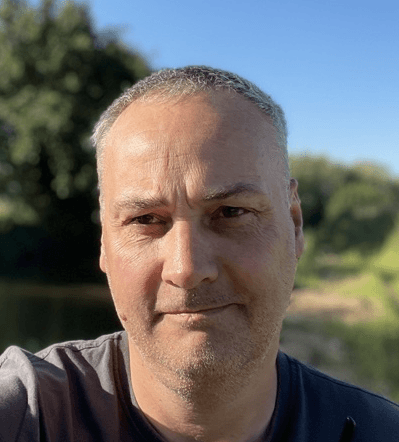
Simon Jenner
Friday 15 November 2024

Struggling to make your Bubble.io app visible on Google and Bing? You’re not alone. While Bubble.io empowers creators to build apps without coding, its SEO limitations often leave apps buried in search results. But here’s the good news: with the right strategies, you can transform your Bubble app into a search engine magnet. This guide dives deep into proven SEO techniques tailored for Bubble.io, giving your app the boost it needs to outrank the competition. Ready to make your app shine online? Let’s get started!
Posted in:
No-Code
Bubble.io is a powerful platform for building web applications, but it has a reputation for being challenging when it comes to Search Engine Optimization (SEO).
Many of these challenges stem from Bubble’s architecture, particularly issues like slower page load speeds. While we can’t change how Bubble is built, there are actionable steps you can take to optimize your app for better search engine visibility.
Follow this ultimate guide to maximize your Bubble.io app’s SEO potential and ensure your public pages rank higher on Google and Bing.
1. Optimize Images for Speed and Accessibility
Convert Images to WebP Format
Using optimized image formats like WebP or AVIF can drastically improve your app’s page load speed. These formats offer better compression than traditional PNG or JPEG files, resulting in faster downloads and less data usage. Convert all your images to WebP using free tools like FreeConvert.
Add Alt Tags to Images
Alt tags improve accessibility and help search engines understand your images. For each image in your Bubble app, include a descriptive alt text via the image property editor.
2. Leverage SEO-Friendly URLs
Use Slugs for Dynamic Pages
Bubble lets you assign “slugs” to dynamic pages, creating cleaner, user-friendly URLs (e.g., yourapp.com/blog/how-to-optimize-bubble-seo instead of yourapp.com/blog/1234xyz). Slugs make your pages easier to index and improve click-through rates. Check out this guide for more.
👉 Get the Ultimate Bubble.io SEO Guide
Download the Ultimate SEO Checklist for Bubble.io Apps now and gain access to additional strategies, tools, and examples that will supercharge your app’s visibility. Don’t miss out—your Bubble app deserves the best chance to rank high on Google and Bing!
3. Publish a Sitemap
A sitemap helps search engines crawl and index your pages effectively. Enable sitemaps in Bubble by navigating to Settings > SEO/metags, and selecting “Expose a sitemap file.” Include all public-facing pages in your sitemap.
4. Use HTML Header Tags Strategically
Header tags like <h1>, <h2>, and <h3> improve readability and help search engines understand your content hierarchy. Ensure the most important page title uses <h1>. You can enable HTML tags in Settings > SEO/metags.
5. Enable Canonical Links
Avoid duplicate content issues by enabling canonical URLs. In Bubble, this feature is called “Point URLs to primary domain for better SEO,” found under Settings > SEO/metags. Activate this to consolidate link equity and prevent ranking dilution.
6. Implement Structured Data
Structured data (e.g., JSON-LD) provides search engines with detailed context about your content, which can lead to rich results in search rankings. Use Bubble’s structured data plugins or tools like Google’s Structured Data Markup Helper.
7. Optimize Links
Internal Links
Linking relevant pages within your app improves site navigation and keeps visitors engaged. For example, link your blog posts to related articles or product pages.
External Links
Link to authoritative sources for credibility. Use “nofollow” tags for sponsored or advertisement links to prevent passing link authority.
Fix Broken Links
Broken links harm both user experience and SEO. Regularly check for broken links using tools like Ahrefs Broken Link Checker.
8. Titles and Meta Descriptions
Each page should have a unique title, description, and an optimized image in WebP format. Use keywords strategically in these elements to target specific search intents.
9. Address Page Content Types
If a page passes data (e.g., user IDs) in the URL, it might generate numerous indexed variations (e.g., yourapp.com/page/123, yourapp.com/page/456). For static pages, avoid setting a content type to prevent crawler confusion.
10. Fine-Tune Robots.txt
Control how search engines crawl your site by editing your robots.txt file. Use Google Search Console to identify problematic URLs and disallow their indexing where necessary.
11. Prioritize Page Speed
Bubble apps often struggle with speed. Use tools like PageSpeed Insights to test your app’s load times and implement suggestions to enhance performance.
12. Manage Redirects
When renaming pages, always set up 301 redirects to preserve search rankings and prevent broken links. Configure these redirects in Settings > SEO/metags.
13. Regularly Update and Review
SEO isn’t a one-time task. Regularly update your content, monitor performance in analytics tools, and adapt to algorithm changes to maintain strong rankings.
In a nutshell
If you’re serious about optimizing your Bubble.io app for SEO, you’ll love our comprehensive guide. Packed with expert tips and actionable steps, it’s designed to help you overcome Bubble’s unique SEO challenges and achieve higher search rankings.
Click here to download the full guide and overcome Bubble.io’s inherent SEO challenges. By implementing these strategies, you’ll not only improve your app’s visibility but also create a smoother user experience. Start optimizing today, and watch your Bubble.io app rise through the search rankings!
Check more recommended resources to Start, Launch and Grow your SaaS:
Building Your No-Code MVP: A Complete Guide to Launch Within the Next 60 Days
Mastering App Scoping: The Only Guide You'll Need as A First Time Founder
Ready to launch your startup idea with an MVP?
Download our step by step guide for non-technical founders to create a startup Minimum Viable Product (MVP)
Get the eBook

