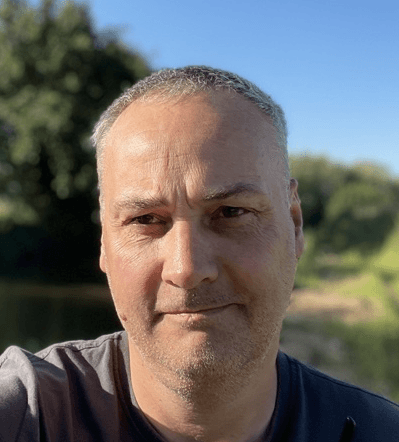
Simon Jenner
Thursday 22 December 2022
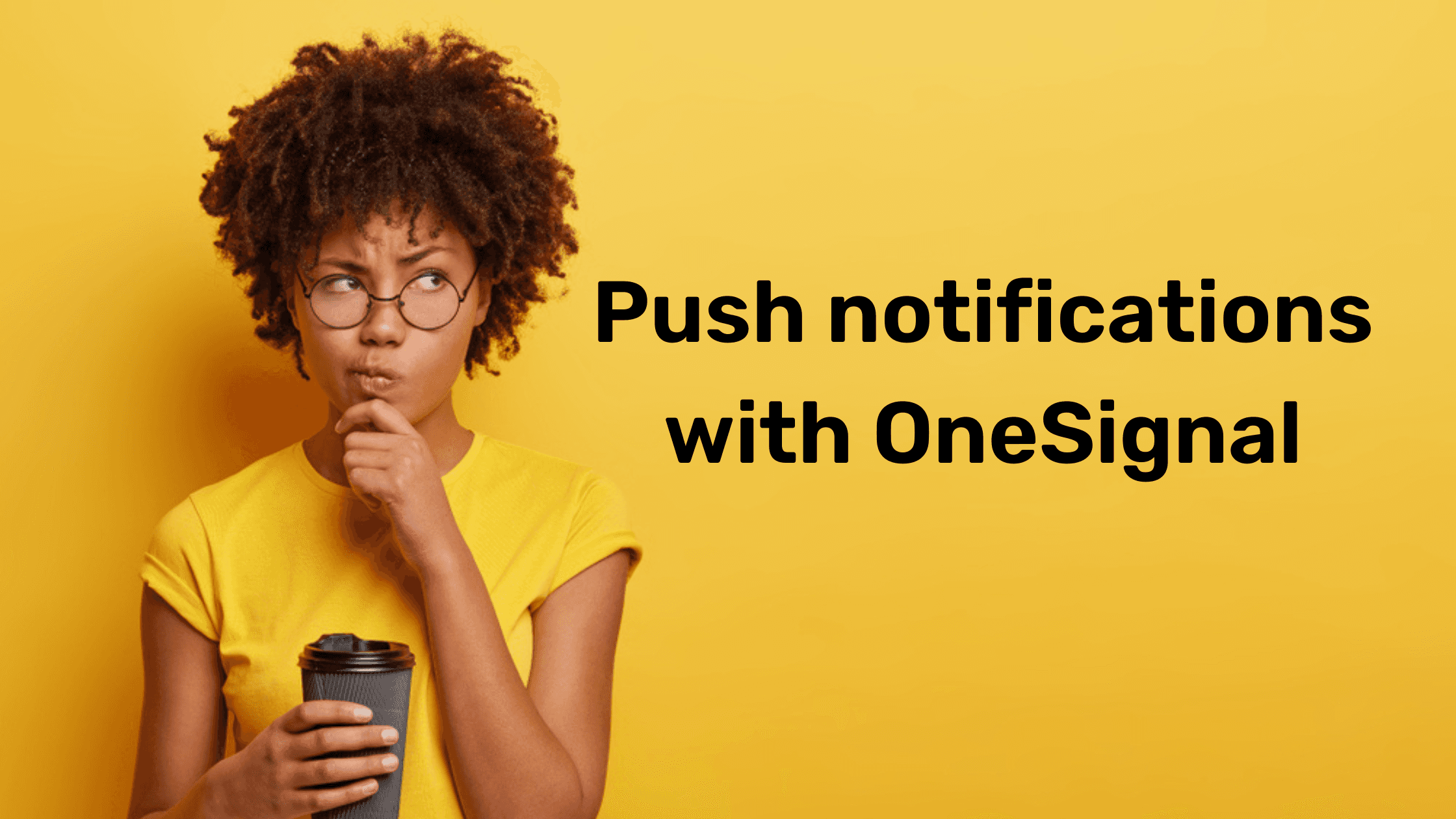
Setting up mobile notifications in Bubble? Learn the step-by-step process with insights into OneSignal, BDK plugin nuances, and handling unique player IDs. Are you optimizing your app for seamless native notifications?
Posted in:
No-Code
Lead Owner: Joseph
(Responsible for updating the document & helping out with any questions)
Bubble Editor Link: Click here
Step 1: Mobile notifications setup
Additional Notes
OneSignal has different notification types for multiple OS types that have to be set up separately, they can both be set up in a single application however.
Step 2: BDK plugin setup
Additional Notes
BDK’s Notification function only works on wrapped apps on mobile devices, it will do nothing on desktop.
This will not break anything, as it “silently fails”. Meaning while it doesn’t work, it won’t interrupt anything else.
Ensure that the plugin has been paid for if not on agency plan, as “BN-” workflows will not function if the plugin isn’t paid for, and wrapped apps use live version only.
Step 3: Get player ID
Additional Notes
This is necessary to send notifications to native app users, as it is a unique ID of their device, without this, there is no target for the notification
Step 4: BDK notification trigger
Additional Notes
This can only be tested on a native device on a wrapped app, as BDK workflows will only fire within a BDK wrapped app, this can make testing notifications difficult
Ready to launch your startup idea with an MVP?
Download our step by step guide for non-technical founders to create a startup Minimum Viable Product (MVP)
Get the eBook

