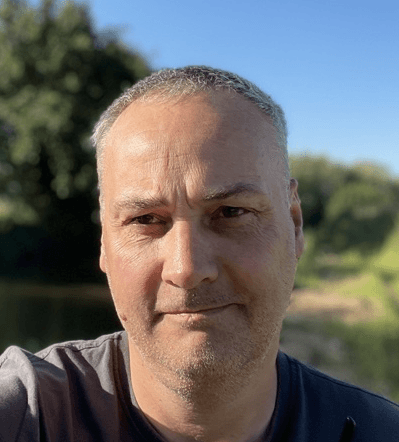
Simon Jenner
Monday 6 January 2020
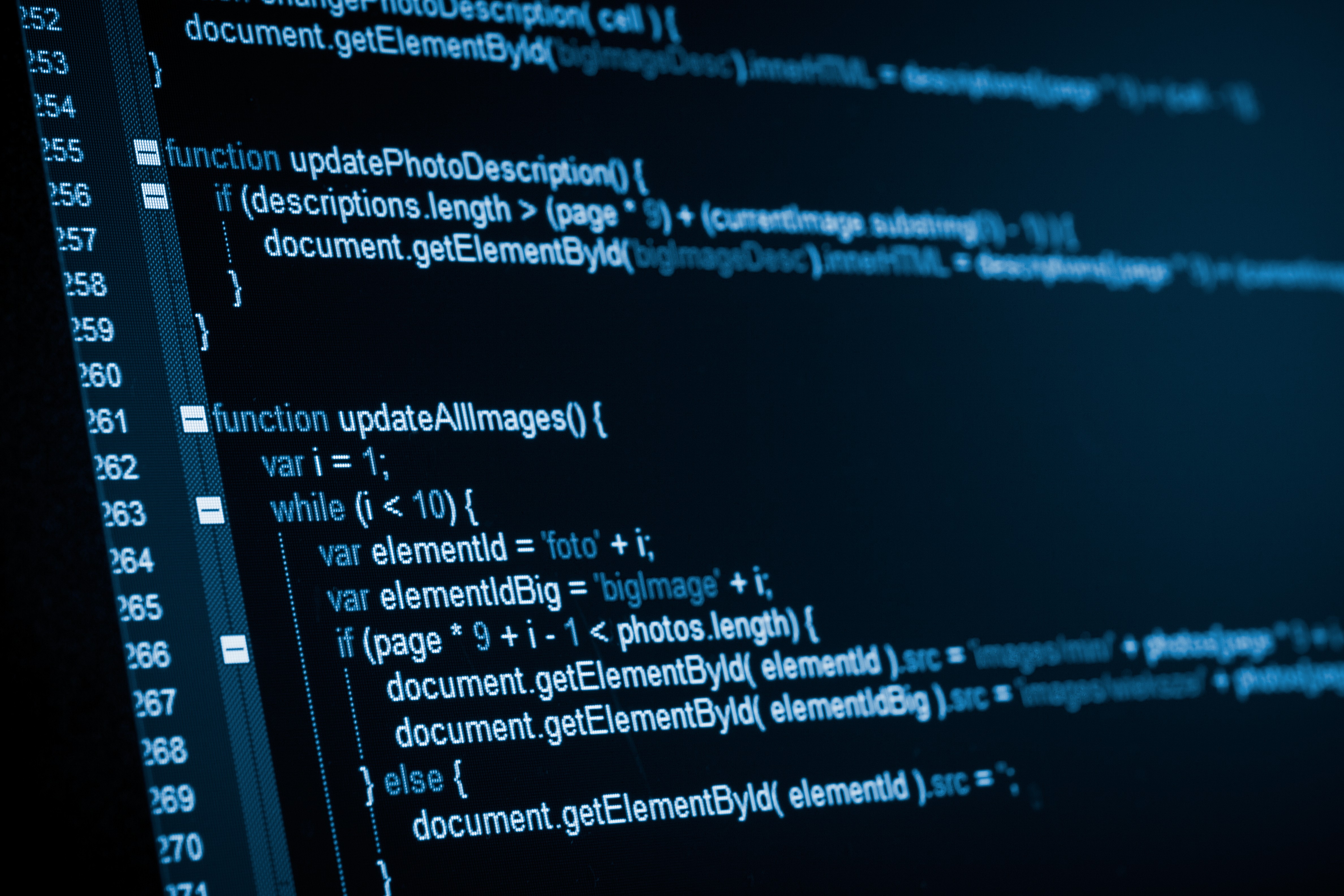
ZeroCode might make developing easier but you still need a host of other skills to be successful.
Posted in:
No-Code
Take one average Joe and give them a visual programming framework and pretty quickly they’ll be able to throw together a few pages, some navigation and a few inputs that get saved to a database and, let’s say, show up on a map. Joe will probably be able to save new users and create the ability to log in and out. No doubt his new users will have an attractive profile picture too.
Overtime Joe will start to learn all of the various ways in which he can improve the simple functions of his website / application to make it more user friendly, helpful and unique. Joe will have a workable MVP (minimum viable product for the un-initiated) in no time. Perhaps he’ll be able to launch his business without ever learning a shred of code.
However, as helpful as No Code / Low Code / ZeroCode tools are they can’t overcome the need for a few basic skills. Here are a few of the things I’ve had to learn along the way.
Stupid Flipping Logos
If you want to look professional you’ll need a professional looking logo and by god they’re difficult to design. First of all any software that purports to be a ‘logo maker’ is a bad idea. They make logos that look like something off the side of a plumbers van.
So you’re going to need to read reams of design website information, learn how to be a designer and then invest in proper design software. Once you have your design software you’re going to need to learn to use it (cue watching endless youtube tutorials).
Finally you’ll be qualified to create a logo which you can export at the right quality, in the right format and add to your website… but wait a minute…
Bedroom Brand Guru
Your logo is just the first step on the voyage to create a compelling brand identity!
Looking professional comes from strict adherence to standards. Fonts, colours, style of imagery, tone of voice… even the size, roundness and positioning of inputs and boxes should be standardised. But what styles and colours are ‘In’?
Maybe rounded corners on inputs or drop shadows are the web design equivalent to going out in double denim? And there is a whole science of picking colours… Ugh. Back you go to google to read blog posts with titles like "Web design trends for 2020”.
Blinkin’ Mobile Phones
Inevitably Joe set out on his voyage as No Code / Low Code / ZeroCode* developer with a blank web page in front of him and happily coloured it in without thinking about making it responsive to different screen sizes. It’s a horrible lesson we all learn pretty quickly. Even more problematic is making all those lovely standards you set for a desktop work for a tiny mobile screen.
One of our first clients was an eCommerce company that sold products to ‘older’ clients on desktop and mobile. Making the ordering system compact enough for a mobile screen, detailed enough to get all the relevant information across and simple enough to use for the less tech savvy end users was our Everest. I still wake up screaming at night thinking about it.
So you’re going to need to learn about the various screen sizes that devices have and how to have your application adjust from a giant desktop down to an iPhone 5. No doubt you’ll have eaten your fingernails and lost your hair on the way.
What the hell is UX/CX?
It turns out that one person’s “easy to use” is another’s “what button am I supposed to press now?
User experience / Customer experience is a whole design field in and of itself. It requires an understanding of ergonomics, human behaviour and standard practices.
For instance, we have come to understand that menus on websites are usually laid out in the same way. Where buttons are normally placed and that if we left or right click on certain objects they will behave in ‘the usual way’.
As average Joe gets buried in delivering the functionality of his MVP he can easily lose sight of building it in such a way that it will be simple and easy to use.
It’s just another little thing to learn. Boy oh boy.
Field of Dreams
Finally, after learning a whole host of new skills that have very little to do with being a developer and a lot to do with design and usability Joe launches his new No Code / Low Code / Zerocode product to the world and to resounding silence.
That’s because Joe now needs to go back over everything and make it “SEO friendly” and that means learning all about SEO. More blog posts, more new lingo and a whole arcane and mystical science need to be absorbed and implemented. That’s just organic search! If Joe want’s to market his application through paid searches or social media… well…
I guess I’ve made my point about there being a lot to learn.
Going it Alone
People gravitate towards No Code / Low Code / Zerocode because it’s a great way to build and launch something for very little money and without any help. But going it alone means that you need to be not only the chief developer, but also head of design, brand marketing and finance.
Qualifying yourself in those roles to a level that allows you to deliver a professional end product or service is likely to take a lot more time than learning you use your chosen visual programming framework ever will.
That said it’s great fun and really enriching to do it so please don’t let this article put you off!
*please settle on one term people. I hate writing No Code / Low Code / Zerocode as much as you hate reading it.
Ready to launch your startup idea with an MVP?
Download our step by step guide for non-technical founders to create a startup Minimum Viable Product (MVP)
Get the eBook

