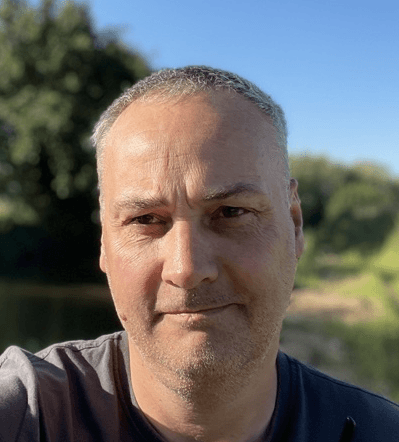
Simon Jenner
Saturday 3 December 2022
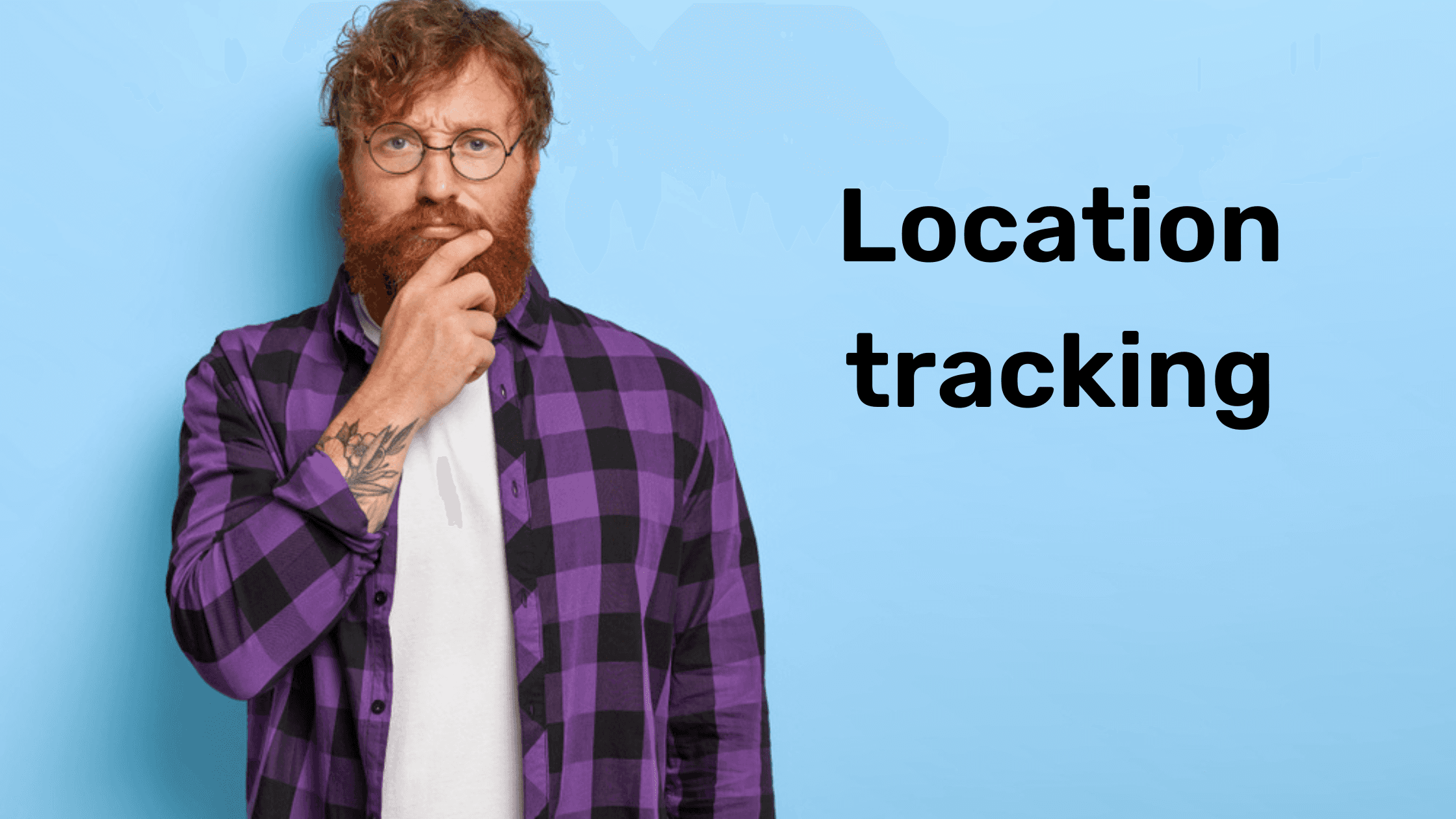
How do you track and store GPS coordinates in your Bubble app? Learn step-by-step how to integrate a GPS tracker plugin, save coordinates, and convert them into geographic addresses for seamless location tracking
Posted in:
No-Code
Lead Owner: Pablo
(Responsible for updating the document & helping out with any questions)
Bubble Editor Link: Click here
Step 1: Bubble database & GPS tracker plugin
Additional Notes
There are two general methods to track a device’s location: IP address and GPS location. This tutorial will cover the latter one showing how to get the GPS coordinates.
Step 2: Getting and saving GPS coordinates
Additional Notes
The plugin won’t get the GPS data on Apple mobile devices using Safari. It will work with Chrome though.
Step 3: Coordinates to geographic address
Additional Notes
The geographic address can be stored in the database by adding a ‘Make changes to current user’ workflow. We’d only need to create a ‘Location’ field of ‘Geographic address’ type.
Ready to launch your startup idea with an MVP?
Download our step by step guide for non-technical founders to create a startup Minimum Viable Product (MVP)
Get the eBook

