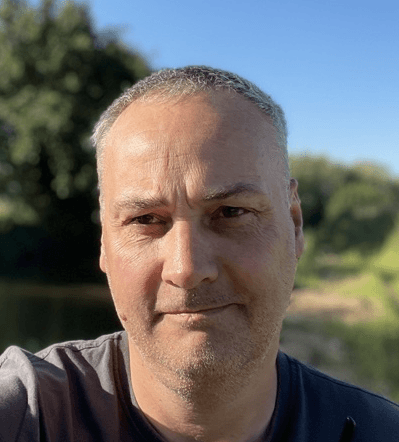
Simon Jenner
Sunday 26 January 2020

Million Labs wants to grow and we are looking at the feasibility of training and employing non-coders. Our first test was a massive success.
Posted in:
No-Code
Million Labs has a problem. We are starting to win so many projects that we are not really sure how we are going to service them. It's a nice problem to have, sure, but we don't want to let people down.
We already use a network of Bubble.io developers around the world to help us service contracts but we are now starting to look at the feasibility of training non-coders and employing them directly into the Lab. All we needed was a guinea pig to try it out on.
This week my thirteen year old daughter told me that she wanted to learn to code but that, "Coding club is full of boys and all they do is Photoshop Donald Trump's face on to Geese", and that's how I found my Guinea Pig.
Our Plan
We decided to build a messaging app that only people in our family could use. Our simple scope would include:
The ability to register a user with an email and password, name and profile picture;
The ability to select a user and send them a message;
The ability to read and delete messages that you have received.
I figured this was a good scope as it would introduce my daughter to most of the basic concepts she would need to understand:
Building clean and easy to understand user interfaces with form elements;
Creating Users and controlling the information they can create and see;
Using workflows to control her application;
Writing to a database and reading specified information from the database;
Using conditional statements for "if this, then do that". situations.
What We Did
We used Bubble.io (because that's the engine that drives much of the work in Mlabs) and went through the first tutorial to get an idea of how the visual editor works. This took five minutes and when we finished we decided just to dive in and start building.
Building the first page (log in / sign up) was really easy. Kids are used to using software that looks like bubble so we had our first form pretty much straight away. I had to explain concepts like grouping elements on a page and defining the type of input fields but basically this bit of the lesson was a doddle.
We built our first workflows to sign up or log in a user and functionally tested them. This was our first introduction to conditional statements as we realised that when a user that loaded the app was already logged in they should not see the login /sign up form so we fixed that.
Then we built the form for sending a message. We built a simple database for our messages first of all with fields for sender, recipient, message text and when the message was sent. The we built the form that would allow a user to search for someone and to write and send them a message.
This taught my daughter the importance of planning! We hadn't captured the users name on sign up so we had no way of searching for them. We had to go back and fix that in the signup form and the User database.
Finally, we built a page that showed all of our messages next to the profile picture of the sender. Pretty quickly we worked out that we needed a way to delete messages, so we built a workflow for that too.
When my daughter had finished her app we sent it to our phones so we could test it and, very importantly, show mummy. The whole process took two hours. Afterward we looked at some of MLabs more complex projects to examine how re-usable elements and API work.
Outcomes
My main take-away from this experience was how shockingly easy it was for a thirteen year old to pick up Bubble.io and build an app that works. That's pretty amazing. She will need more lessons and practice before she can work on her own, but I reckon that will only take her a few weeks. After that she'll be able to command a better salary than some of her teachers.
The app my daughter built isn't production ready. A thirteen year old girl will make some pretty idiosyncratic design choices for a start and there are other functions that a messaging app needs. That shouldn't take away from the rate of learning though. To get her to the same place using code would take months.
Want to Learn to Build Apps too?
If you want to learn to build apps too just drop us a line at hello@millionlabs.co.uk as Simon say's "we need all the help we can get".
Ready to launch your startup idea with an MVP?
Download our step by step guide for non-technical founders to create a startup Minimum Viable Product (MVP)
Get the eBook

