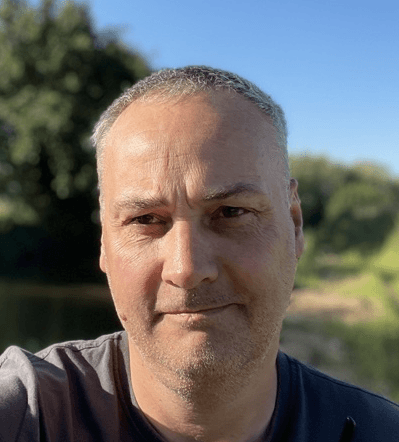
Simon Jenner
Monday 19 February 2024
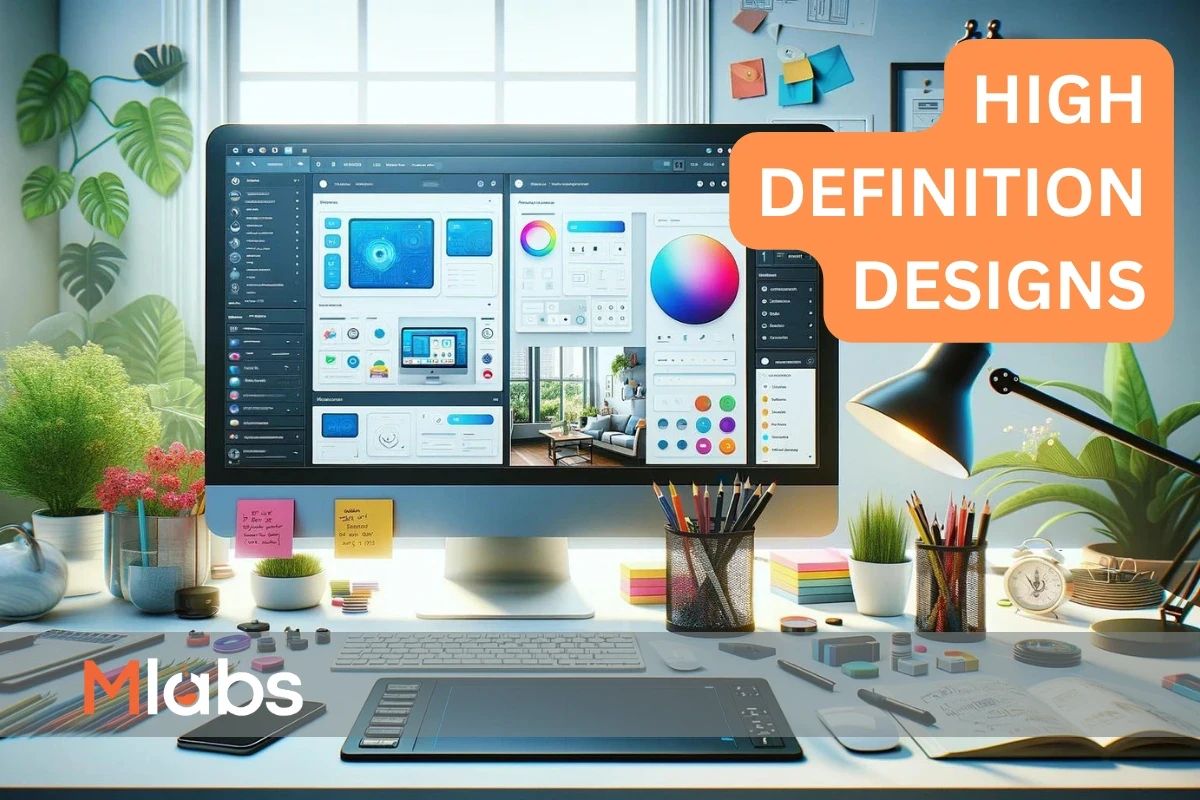
Creating high-fidelity designs before moving to no-code development has several advantages.
Posted in:
Startups
In the dynamic world of web and app development, the importance of high-fidelity designs cannot be overstated. As a versatile and user-friendly tool, Figma has emerged as a game-changer in this realm. Whether you're a do-it-yourself enthusiast or looking to collaborate with a professional designer, Figma offers a platform to bring your high-fidelity designs to life. In this post, we'll explore how to create these designs using Figma, the benefits of working with a designer, and why opting for high-fidelity designs is often a better choice than jumping straight into no-code development.
The Value of High-Fidelity Designs
Creating high-fidelity designs before moving to no-code development has several advantages:
Clarity and Vision: It provides a clear visual representation of the final product, ensuring all stakeholders are aligned.
User Testing: High-fidelity designs are great for user testing, allowing you to gather valuable feedback before development.
Cost-Effective: Making changes in the design phase is less expensive and time-consuming than during development.
DIY High-Fidelity Designs in Figma
Getting Started with Figma
Figma operates as a web-based interface design tool, which means it's accessible from anywhere and on any device. Begin by creating an account and familiarizing yourself with the user interface. Figma's intuitive design and collaborative features make it easy for beginners to start.
Key Features for High-Fidelity Designs
Vector Tools: Utilize Figma's robust vector tools to create detailed and scalable graphics.
Responsive Layouts: Ensure your design looks great on any device with Figma's responsive layout features.
Interactivity: Add interactivity to your mockups with clickable elements, simulating the user experience.
Prototyping: Figma allows you to create prototypes that offer a real-time preview of how your final product will look and function.
Libraries and Plugins: Leverage a vast library of components and plugins to enhance your design process.
Tips for Effective Design
Understand Your Audience: Tailor your design to meet the needs and preferences of your target users.
Consistency: Maintain a consistent style across your design for a cohesive user experience.
Feedback and Iteration: Use Figma’s collaboration tools to share your designs and gather feedback for continuous improvement.
Collaborating with Designers
Why Hire a Designer?
While Figma is accessible for DIYers, a professional designer can bring a wealth of experience and creativity to your project. They can:
Offer expert insights into the latest design trends and best practices.
Provide a fresh perspective and creative solutions to design challenges.
Save time and resources, allowing you to focus on other aspects of your project.
Working Together in Figma
Real-Time Collaboration: Share your Figma files with designers for real-time collaboration.
Version Control: Track changes and manage different versions of your design.
Communication Tools: Utilize Figma’s commenting and annotation features for clear communication.
Ready to launch your startup idea with an MVP?
Download our step by step guide for non-technical founders to create a startup Minimum Viable Product (MVP)
Get the eBook

