
SImon Jenner
Wednesday 6 November 2024
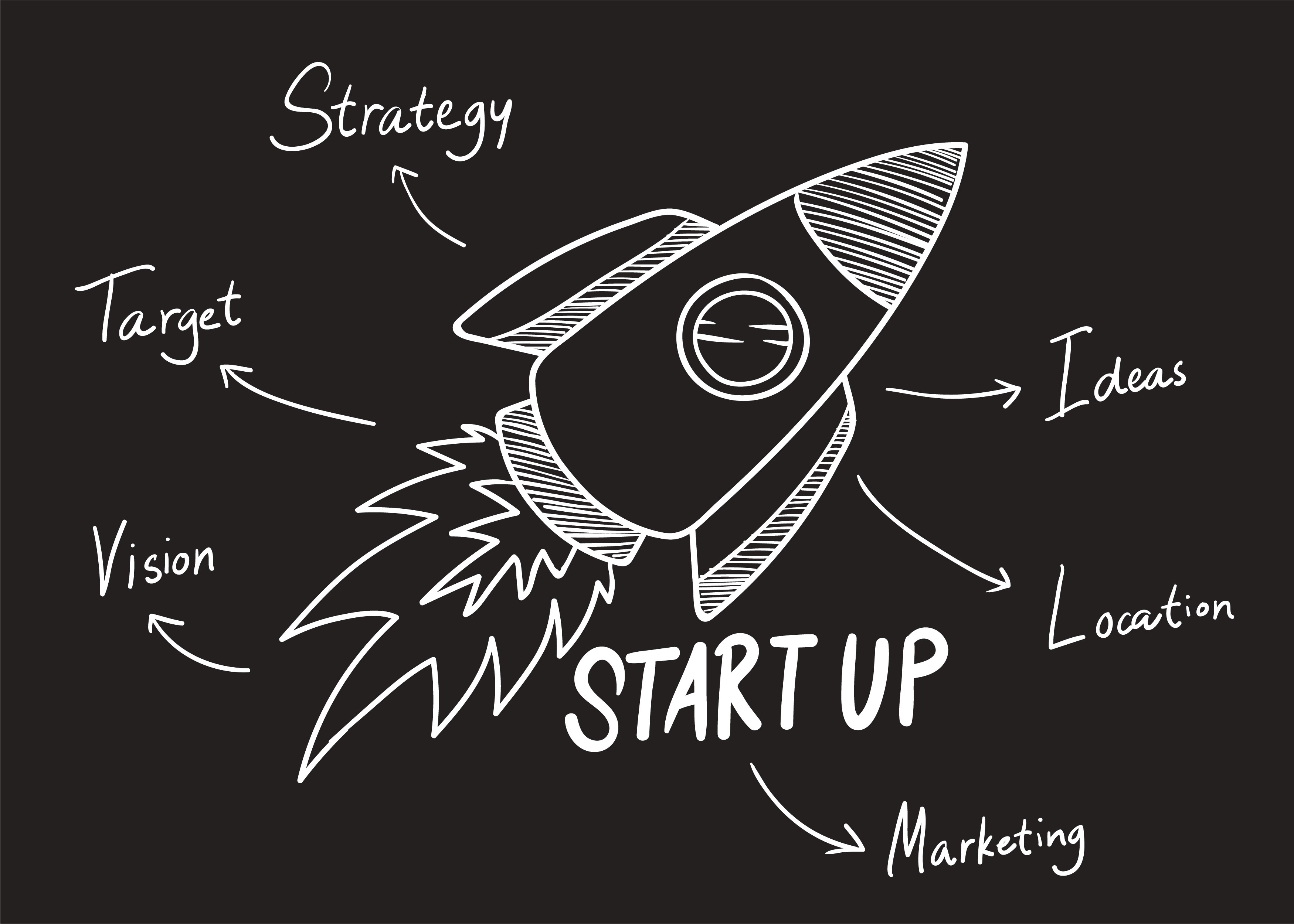
Choosing the right platform is not always a straight path – one I learned through trial, error, and a lot of late-night reading. I’ll share what I found, covering popular no-code platforms that aren’t just functional but also fit the real-world needs of non-technical founders. Here’s a breakdown of the platforms I’ve worked with, along with others that can help get your MVP off the ground faster than you might think.
Posted in:
No-Code
If you’ve been there, you know the feeling: you have an idea you’re passionate about, but getting it off the ground feels like reaching for the moon.
Time to explore the world of no-code platforms— tools that feel like a lifeline, a way to bring your ideas to life without drowning in technical jargon.
But choosing the right platform is another story – one I learned through trial, error, and a lot of late-night reading. I’ll share what I found, covering popular no-code platforms that aren’t just functional but also fit the real-world needs of non-technical founders.
Here’s a breakdown of the platforms I’ve worked with, along with others that can help get your MVP off the ground faster than you might think.
Why No-Code? More than a Trend
The appeal of no-code goes beyond just skipping the tech struggle. These platforms level the playing field for founders who are short on time, budget, or technical resources. And in a world where 90% of startups struggle to achieve long-term success, launching quickly and learning from your users can mean the difference between growth and obscurity.
The global surge of no-code tools wasn’t just born from innovation – it’s the result of countless founders like you and me needing a way to turn ideas into something tangible. And fast. With the no-code market projected to grow from $16.3 billion in 2021 to $86 billion by 2027, we’re witnessing a powerful shift that’s making development accessible to everyone. Here’s a look at how to make the right choice when navigating this new wave of development tools.
Top resources to start, launch and grow your digital product:
Building Your No-Code MVP: A Complete Guide to Launch Within the Next 60 Days
Mastering App Scoping: The Only Guide You'll Need as A First Time Founder
Platform Overview: The No-Code Builders I Keep Coming Back To
1. Bubble
Best For: Web applications with interactive and complex workflows.
Bubble was my first go-to, a powerful platform that let me piece together a full web application without touching a single line of code. With Bubble’s drag-and-drop editor, I created everything from landing pages to complex user interfaces. For founders like me who started with zero tech experience, it was freeing – like finally being able to translate an idea from paper to screen without the “tech bottleneck.”
What Makes It Stand Out:
Complete control over frontend and backend.
Advanced integrations through APIs.
Customizable data structures, making it perfect for data-heavy apps.
Downsides:
The learning curve can be intense. 25% of first-time no-code users struggle with initial platform complexity, though most pick up the skills quickly after a few projects.
Bubble apps can slow down if you don’t optimize data usage, so be mindful of structuring data efficiently.
Pro Tip: Bubble’s community is one of its greatest assets. I picked up countless hacks and tips from their forums, so don’t hesitate to tap into it. Let Million Labs guide you in building a robust, interactive web app that scales with your needs.
2. Adalo
Best For: Mobile-first apps that need to look and feel like native experiences.
The mobile app market itself is booming, expected to reach $935 billion in revenue by 2025.
So, if you’re looking to launch an app that fits snugly in users’ hands, Adalo is a solid choice.
It’s mobile-focused and has pre-built components for quick prototyping. Adalo was like a one-stop-shop for me when I wanted an app that wasn’t overly complex but needed to feel like a “real” app on both iOS and Android.
What Makes It Stand Out:
Adalo lets you publish directly to app stores.
Pre-made components save time on design and make the app look polished from the start.
User-friendly for building and testing interactive mobile elements.
Downsides:
Limited for complex backend functionalities.
More suitable for MVPs or basic apps rather than scalable products.
3. Wappler
Best For: Founders who need a blend of no-code and low-code capabilities for highly customizable web applications.
Wappler gives a lot of control back to founders who want to push the no-code boundary. I’d say it’s more of a “low-code” platform, allowing you to develop detailed front- and backend systems. While it might not be as quick to learn, Wappler is a goldmine if you want to tweak more than what a typical no-code builder allows.
What Makes It Stand Out:
Provides full control over frontend and backend.
Ideal for those who need to integrate third-party data or services.
Comes with tools for full-stack development.
Downsides:
The setup can be challenging if you’re new to development.
Advanced features may require some technical understanding.
Pro Tip: Wappler is fantastic if you see yourself growing your app over time, but be ready to dive in – it’s not as hands-off as Bubble or Adalo. We’ll leverage Wappler’s capabilities to craft a highly functional app tailored to your business goals. Partner with us.
4. Xano
Best For: Creating a no-code backend with API-first architecture.
When I needed a powerful backend without hiring a developer, Xano came to the rescue. It’s an API-driven backend platform, which means it handles all the data and logic behind the scenes so you can integrate it into almost any frontend. For any data-heavy or complex app, Xano can really take the load off without you needing to know much about databases or server management.
What Makes It Stand Out:
Scales well with heavy data requirements.
Easy integration with frontend tools, like Bubble or Adalo.
Offers advanced logic and filtering capabilities for data manipulation.
Downsides:
It doesn’t offer a frontend, so you need another platform to complete your app.
The interface can be a bit daunting if you’re new to data management.
Let Million Labs handle the heavy lifting if you’re considering Xano for your backend.
5. Webflow
Best For: Landing pages, marketing websites, and content-rich MVPs.
Around 70% of users say they judge a company’s credibility based on its website design, so if visuals are critical to your brand, Webflow is a great pick.
Webflow is where I go when I need design flexibility. If you’re building a product that needs to make a statement visually or relies heavily on content, Webflow lets you create beautiful, responsive websites with ease
I used Webflow to build out the face of my product, and it felt like a designer’s toolkit that I could wield without needing any design degree.
What Makes It Stand Out:
Design freedom with pixel-perfect control.
Integrated CMS for content management.
SEO-friendly and perfect for landing pages.
Downsides:
Not built for complex backend logic or user accounts.
Doesn’t scale well if you need advanced functionality beyond the visuals.
Want a stunning, SEO-optimized website? We’re here to make it happen.
6. Airtable
Best For: Simple databases and data-driven MVPs.
Airtable is like a spreadsheet on steroids, and for MVPs that need data organization without a complex backend, it’s a lifesaver. I’ve used it to manage data-heavy MVPs, build dashboards, and even organize projects across different teams. It’s perfect if you need something lightweight yet powerful enough to visualize and manage a ton of information.
What Makes It Stand Out:
Versatile data management and organization.
Integrates well with other tools like Zapier for automating tasks.
Suitable for quick prototyping, especially when paired with frontend tools.
Downsides:
Not suitable as a standalone app platform.
Limited by the spreadsheet format for more complex logic.
Finding the Right Platform and The Right Fit
Choosing the right no-code platform comes down to knowing your product’s core needs. If you’re creating an MVP with a rich, visual user experience, Webflow and Adalo might suit you well.
For web apps with heavy logic or data processing, Bubble paired with Xano can provide the perfect frontend-backend combo. And if you’re looking to test with minimal time and money, Airtable or Adalo can get you to a working version without overthinking it.
My Advice to New Founders
I’ve learned this the hard way: building an MVP isn’t about perfection. It’s about translating your idea into something usable, then learning from real-world feedback.
So, instead of getting bogged down by features and tech, start with the essentials and let your users guide you. Keep things simple, pick a platform that fits your vision, and build from there.
Take the plunge, play around, and remember that these no-code platforms are tools, not limits. Your idea deserves to be out there – let Million Labs help you make it happen.
Ready to launch your startup idea with an MVP?
Download our step by step guide for non-technical founders to create a startup Minimum Viable Product (MVP)
Get the eBook

