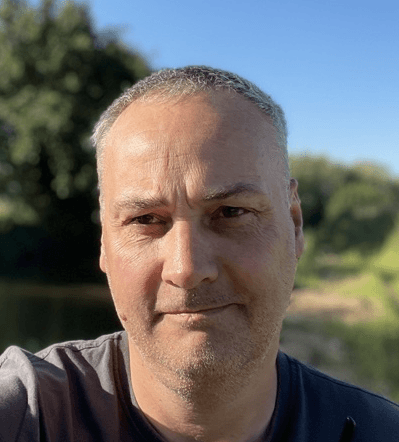
Simon Jenner
Friday 22 November 2024

Discover how Bubble.io slugs transform your URLs into powerful tools for SEO and user navigation. Learn the strategies behind creating meaningful, keyword-rich slugs that enhance your app’s performance and visibility.
Posted in:
No-Code
In this guide, we’ll explore the concept of slugs, their origin, their role in Bubble.io applications, and how to use them effectively to optimize your app’s user experience and search engine rankings.
What is a Slug?
A slug is the final portion of a URL, often designed to be human-readable. For example, in the URL www.myapp.com/page/about-us, the part about-us is the slug. Slugs are more than just identifiers; they help search engines and users understand the content of a page at a glance.
In Bubble.io, slugs serve as unique identifiers for database entries, improving navigation and boosting your app’s SEO.
Why Is It Called a Slug?
The term slug has its roots in traditional printing. In manual typesetting, a “slug” referred to a line of text cast as a single piece of metal for printing. This concept evolved into the digital realm as a short, unique identifier for articles in production. Today, in the context of URLs, the term reflects its role as a succinct representation of content.
Why Slugs Matter in Bubble.io
Slugs are integral to creating structured, meaningful URLs in Bubble.io. Unlike the automatically generated Unique IDs or system-generated timestamps, slugs are customizable. This makes them indispensable for:
SEO Optimization: Including relevant keywords in slugs can improve your page's search engine rankings.
User Experience: Descriptive slugs make it easier for users to understand the content of a page.
Clean URLs: They provide cleaner, more professional-looking links compared to standard IDs or query strings.
For instance, instead of www.myapp.com/page?id=1234, a slug-enabled URL like www.myapp.com/page/our-services is far more intuitive.
Setting Up Slugs in Bubble.io
Step 1: Enable Slugs for a Page
Slugs in Bubble are linked to a page's "Page Thing." You must designate a database Thing to the page for slugs to work.
Assign the Page Thing in the page editor.
Go to your workflow and use the
Set a Slugaction to define the slug value.
Step 2: Formatting Rules
Bubble automatically formats slugs to ensure compatibility with URL encoding standards:
Converts spaces and special characters into hyphens (
-).Ensures uniqueness by appending a number if a duplicate slug exists (e.g.,
about-us-1).
Step 3: Testing for Validity
Bubble provides operators like can have slug value to validate slug formats. This is helpful for user inputs, ensuring the final slug is predictable and clean.
Best Practices for Using Slugs
Use Descriptive Keywords: Include relevant keywords that describe the page content to improve SEO and user comprehension.
Example: Use
product-featuresinstead ofproduct123.
Keep It Short and Sweet: Avoid overly long slugs that dilute their clarity and impact.
Example:
team-membersis preferable tomeet-our-amazing-team-members.
Avoid Duplicates: Bubble handles duplicates by appending numbers, but it’s better to plan your slugs to avoid this scenario.
Consistent Structure: Maintain a consistent format across your application for a polished appearance.
Example: Use all lowercase with hyphens (
about-us) instead of mixing cases or underscores (About_Us).
Advanced Considerations
Can Bubble Support Nested Folders in URLs?
By default, Bubble does not support deep folder structures like www.myapp.com/blog/category/article-title. However, with creative workarounds, such as appending custom path parameters or integrating with third-party plugins, you can simulate such structures. Keep in mind that the SEO benefit of nested folders is minimal compared to well-optimized slugs.
Enhancing Your App’s SEO with Slugs
To maximize the SEO benefits of slugs in Bubble.io, consider the following:
Keyword Research: Identify high-traffic keywords and integrate them naturally into slugs.
Mobile Optimization: Ensure slug-based URLs are mobile-friendly for responsive design.
Track Performance: Use analytics tools to monitor the impact of slug changes on your SEO metrics.
In a nutshell
The slug is a simple yet powerful feature in Bubble.io that can elevate the usability and visibility of your application. By following best practices and leveraging Bubble’s built-in slug tools, you can create meaningful, search-optimized URLs that enhance both user experience and SEO performance.
Start implementing slugs in your Bubble.io app today and watch as your user engagement and search rankings soar.
Ready to launch your startup idea with an MVP?
Download our step by step guide for non-technical founders to create a startup Minimum Viable Product (MVP)
Get the eBook

